As we know, Installing Laravel from terminal via laravel installer is very easy but sometime get error with some command 'command not found'.
In this post, i am going to share best solution of getting error Laravel command not found ubuntu.
At the time of fresh Laravel installment, you may face this type of error because of path setup.
When i get this error first time then i search a lot and did not find clear explaination on their official docs. Whenever i try to run command following with laravel then always i got error of Laravel command not found.
There is a simple solution to resolve this.
laravel command not found on ubuntu :-
You will have to set path properly for composer vendors because PATH file does not know where laravel is installed so update path to let it know where laravel is :
# first download Laravel installer via composer :
composer global require "laravel/installer=~1.1"
#Path setup
export PATH="~/.composer/vendor/bin:$PATH"
# check laravel command
Laravel --version
Output : Laravel Installer version 1.1
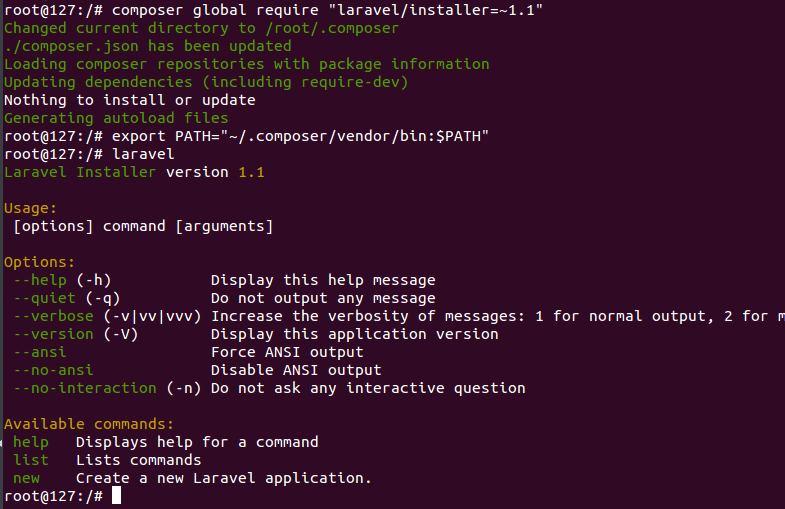
Now you can easily install laravel project in your directory by running following command :
# install laravel project in blog dir.
laravel new blog








.jpg)












































