As all know that working with cms is very easy and normally we compare from one to another.
With Laravel, you will get lot of cms that deserves the popularity.
With CMS you don't write much more code, there are so many plugins available for Laravel CMS, some of them are free and some of them are paid plugins so this is the alternate way for developers to make money from plugins.
As I already told you there are so many CMS that is build on top of frameworks.
Laravel have awesome self hosted, simple and modular CMS with a awesome interface like October CMS which is open source and freely available.
I am going to tell you about October CMS
You can install October CMS by two ways either you can go with Wizard Installer or Command-line installation.
Before going to install October CMS, you must know the system requirements.
Here a list of system requirements for web hosting :
- PHP version should be equal 5.5.9 or higher.
- Configured with PDO PHP Extension
- Configured with cURL PHP Extension
- Configured with OpenSSL PHP Extension
- Confugured with Mbstring PHP Library
- Confugured with ZipArchive PHP Library
- Confugured with GD PHP Library
- Confugured with PHP JSON Extension
As you install your wordpress cms or other cms in same way you will install Laravel October CMS
First Download installer zip file and unzip the installer file in your directory.
You can download installer file by click on this link installer archive file
Run install.php file in your web browser, you will find install.php in zip file when you unzip it.
Now simply you have to follow some step to install October CMS
Here i attach some screenshot that may help you in your installation process.
Step1: In this step it will configure your system as you can see in screenshot -
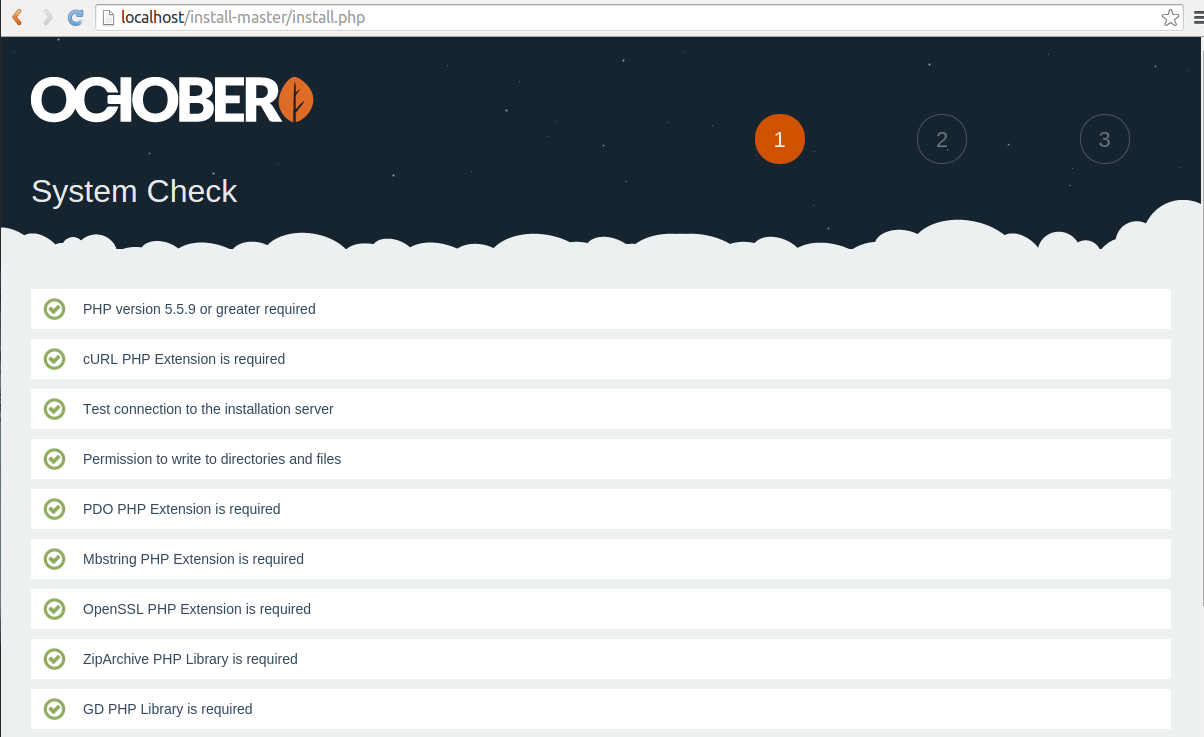
Step2: In this step it will ask you to prepare database for installation.
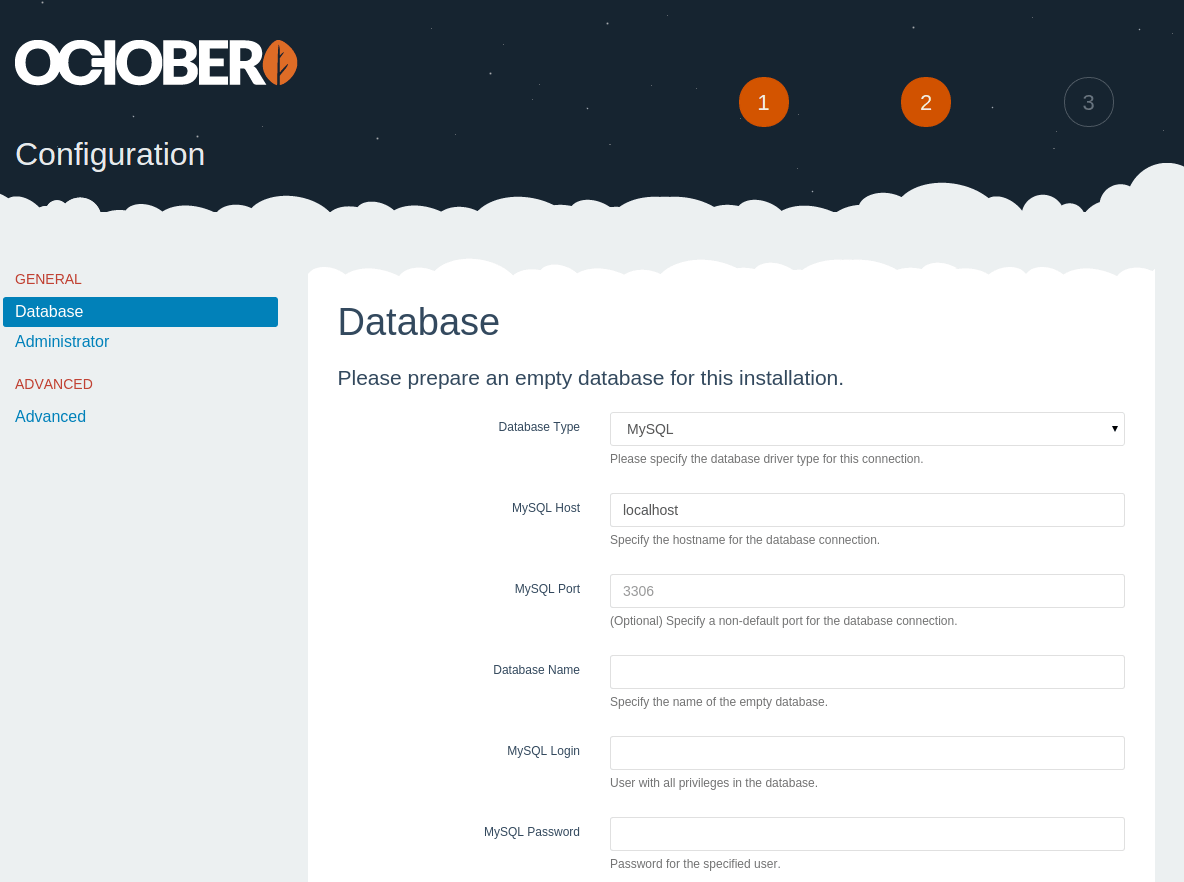
Step3: In this step you will have to fill some details to login into administrator area to access back-end.
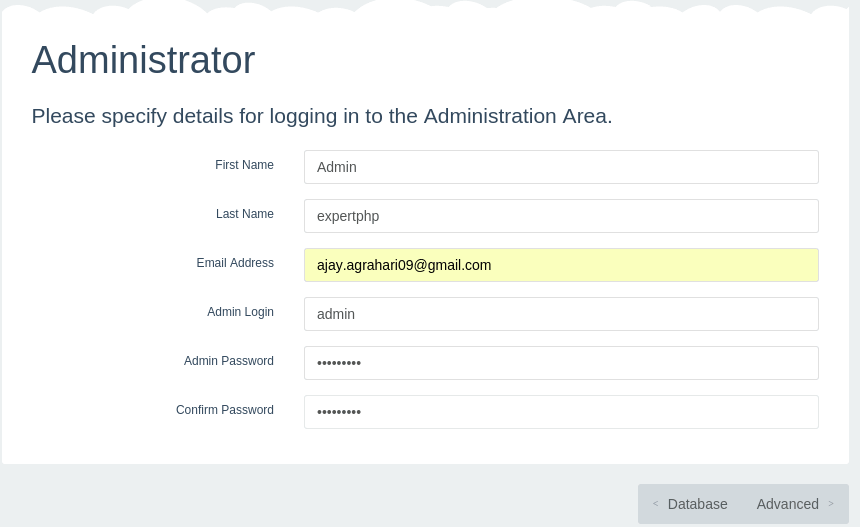
Step4: In this step it will ask you how do you want to set up your site for October CMS, there are 3 options as you can see in screenshot, i start from a theme.
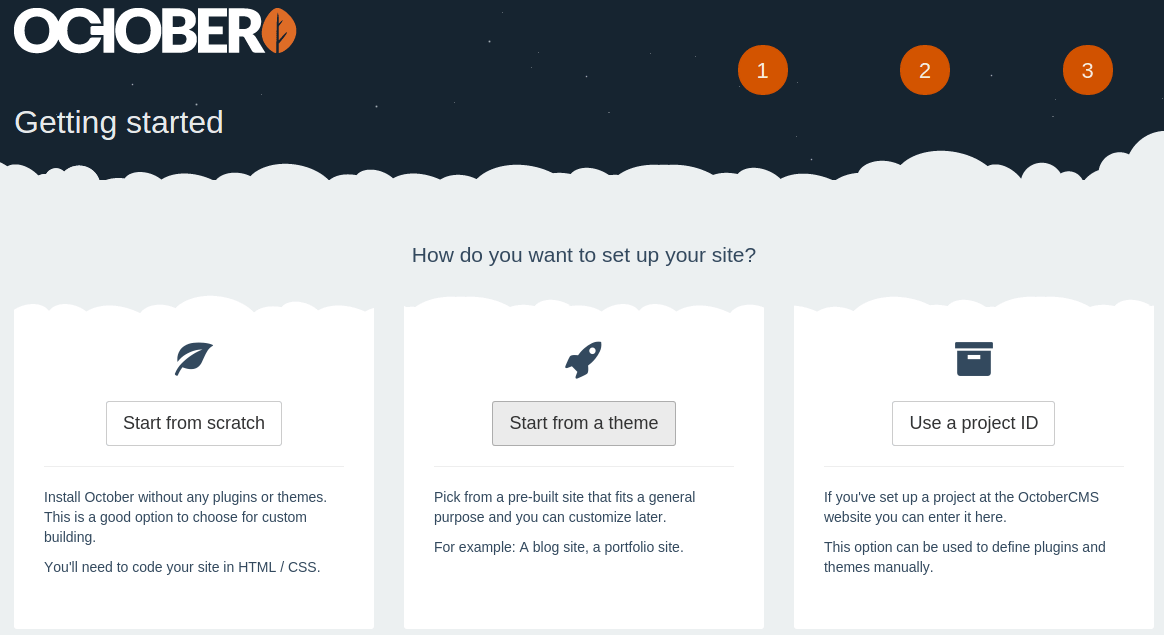
Step5: In this step you have to install theme as per needed. I have choosen here SQUAD Theme.
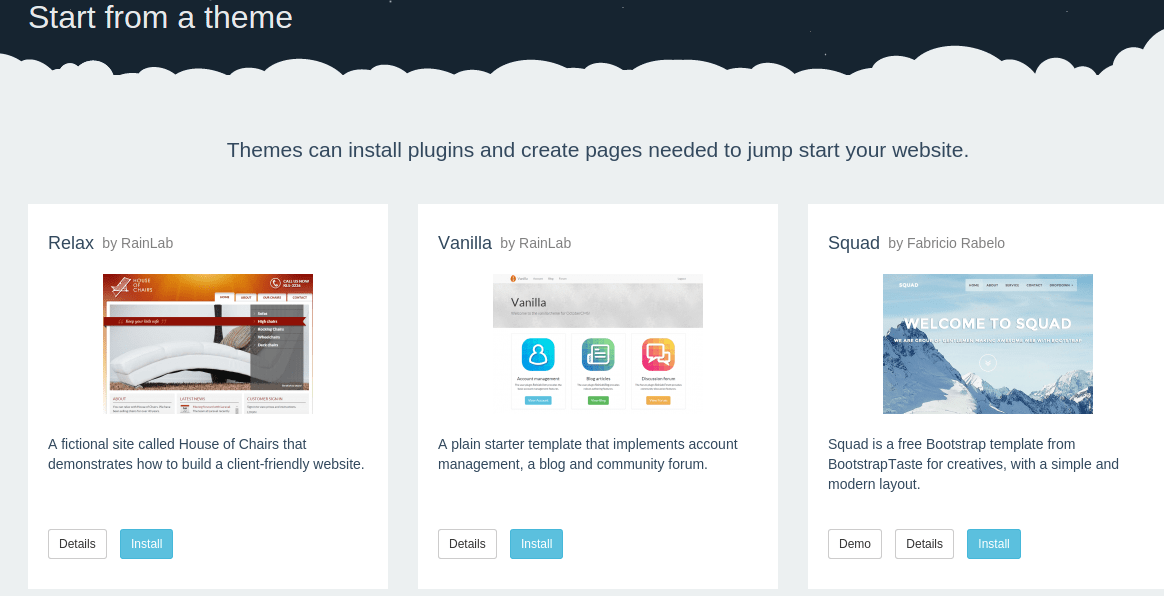
Step6: Now installation process is goes on...
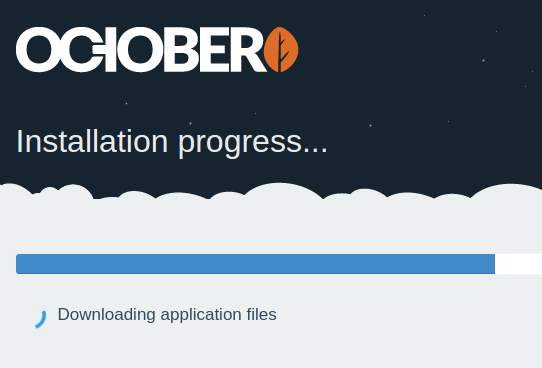
Step7: Now you will see successfully promt where you will get website url and administrator url
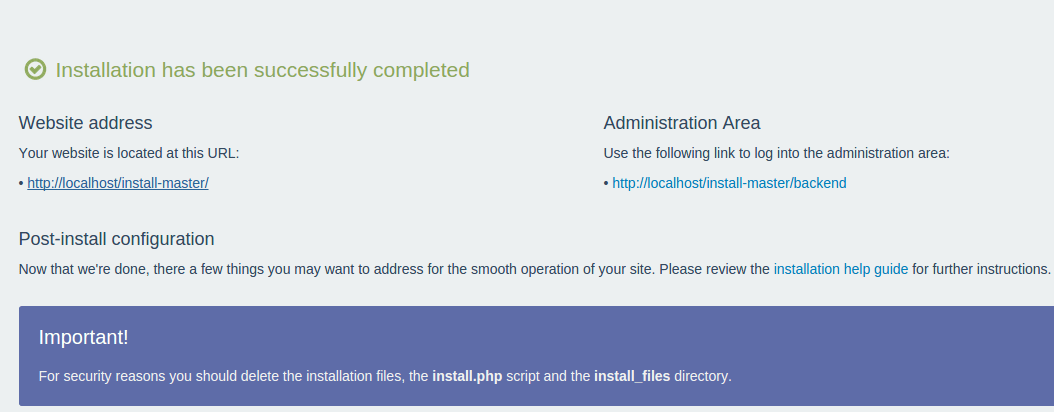
Now you can start with Laravel October CMS. you can see how your default home page look like :
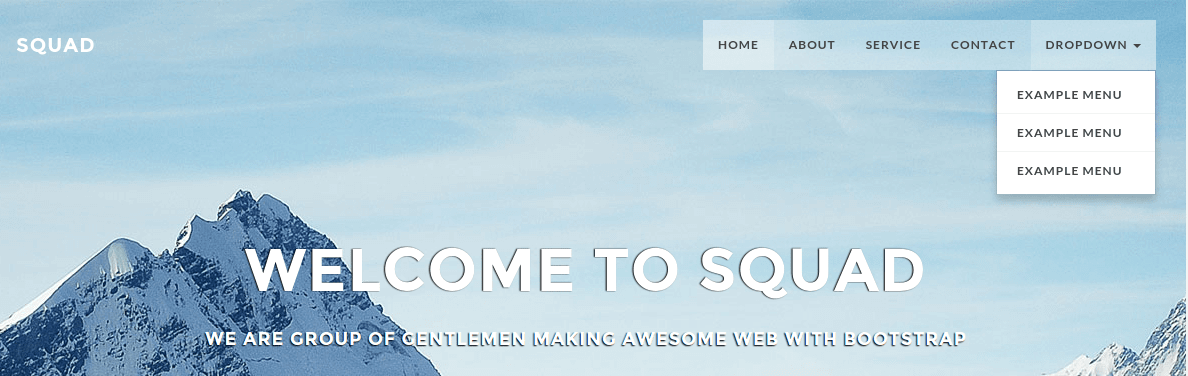
Now we will login in admin area to play with functionality of October CMS.
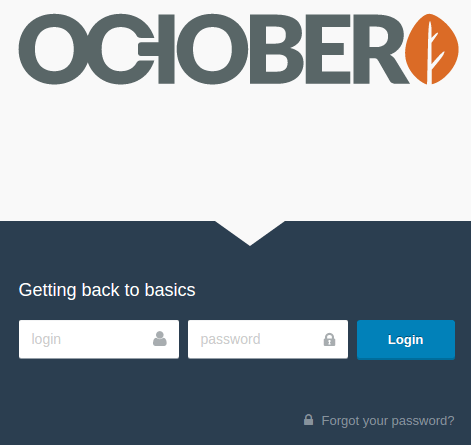
After login you will enter in your admin dashboard where you can edit your page content and enjoy with so many awesome functionality of October CMS.
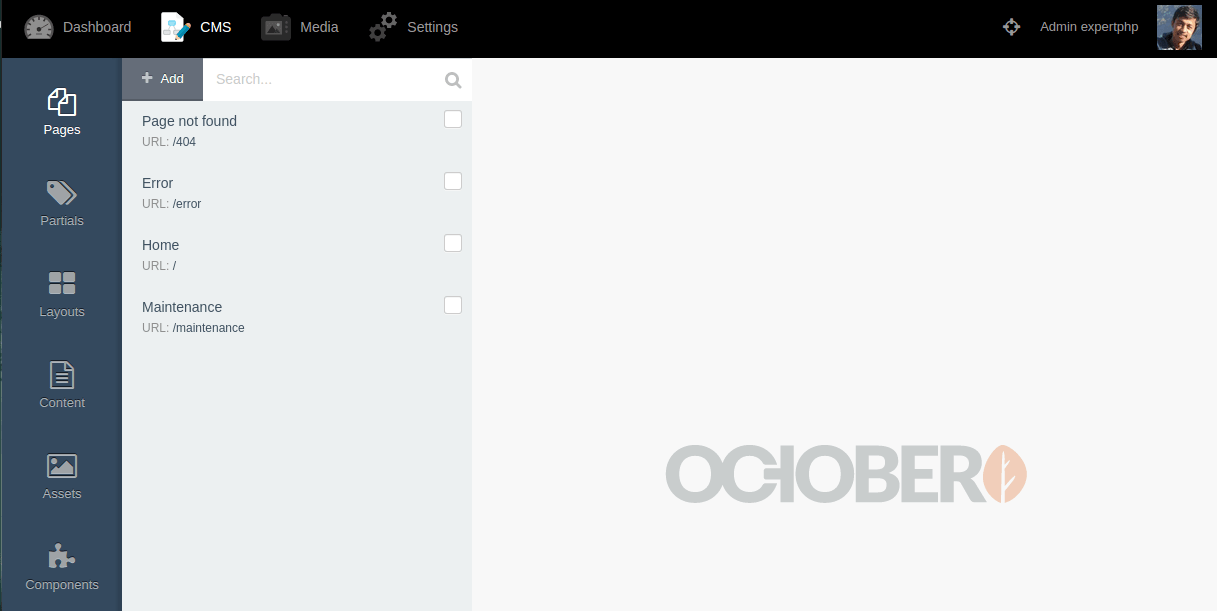
Ther are awesome code editor where you can edit and save your content. Now after seeing the functionality of October CMS, you can't stop to saying 'Wow'.
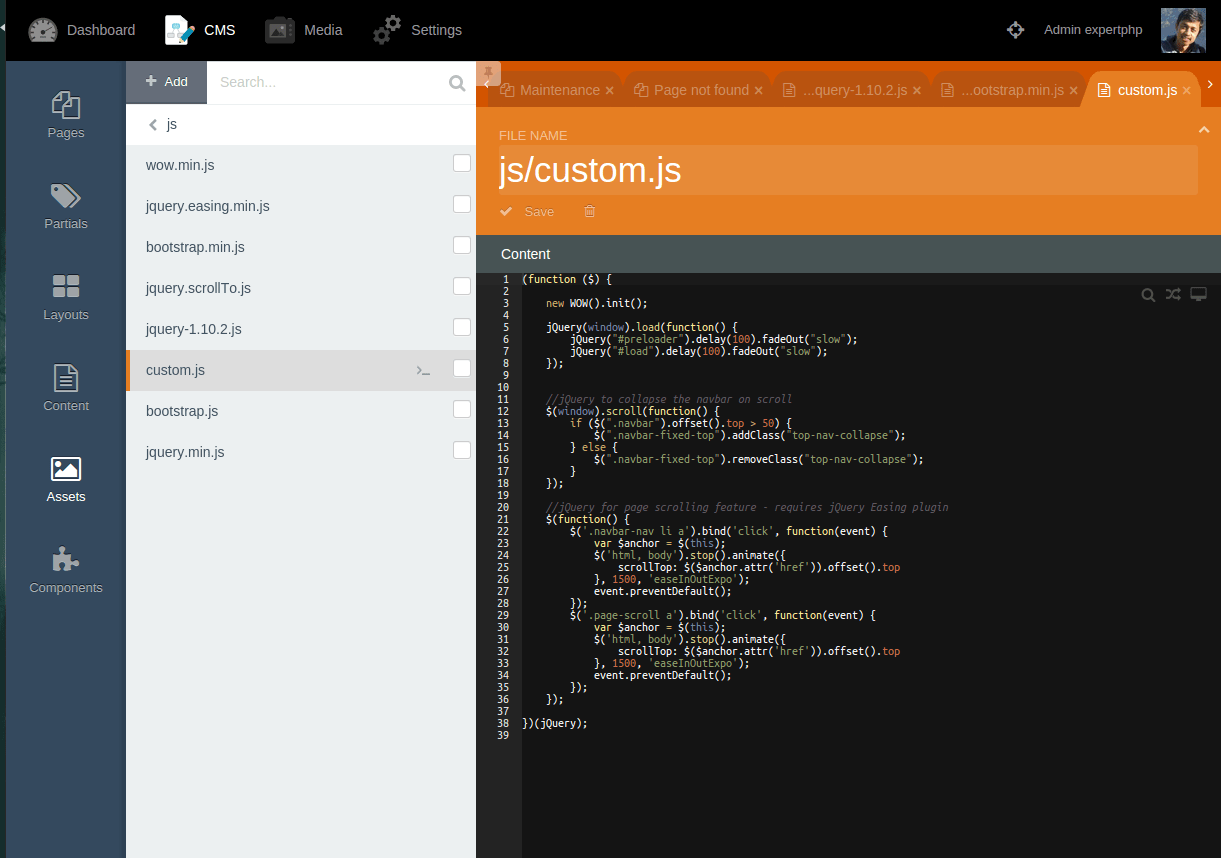
There are some awesome mail functionality too where you can choose mail template which you can edit and also you can choose mail driver.
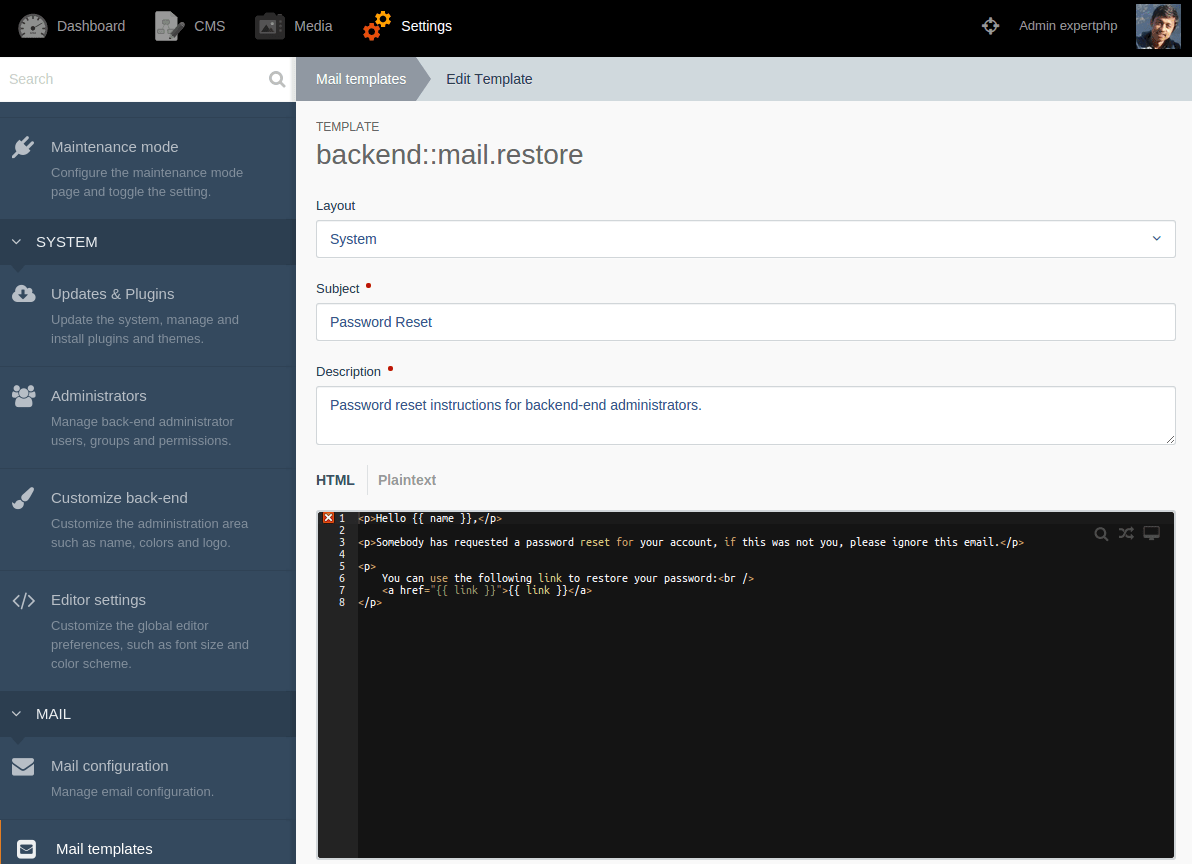
there are some paid theme too with October CMS.
Directory Structure of October CMS
- themes/
- website/ <=== starts Theme here
- pages/
- home.htm
- layouts/
- default.htm
- partials/
- sidebar.htm
- content/
- intro.htm
- assets/
- css/
- my-styles.css
- js/
- images/
Run following command to download source code, after running successfully, you will see a installed directory called /myoctober.
composer create-project october/october myoctober dev-master
Now disable the core updates in following path config/cms.php
'disableCoreUpdates' => true,
Then run command to update composer.
composer updateNow you can start with Laravel October CMS.








.jpg)












































