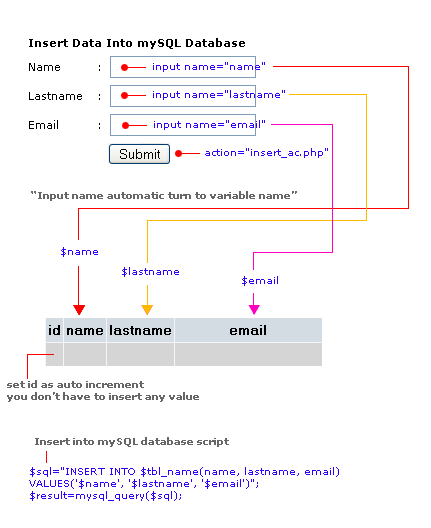In this post, I will let you know the solution of exporting database from phpmyadmin.
This error occurs when you have updated your PHP version, phpmyadmin donot allow to export database file and shows following error :
500 error on phpmyadmin export on /phpmyadmin/export.php
After lots of searching, I got a solution, go with the Apache error log file :
PHP Fatal error: Cannot ‘break’ 2 levels in /usr/share/phpmyadmin/export.php on line 864
So go to the "/usr/share/phpmyadmin/export.php" file and change break 2; by break;.
If you are running on Ubuntu server, you can run following command to edit the export.php file :
sudo nano /usr/share/phpmyadmin/export.php
Search for ” (! $export_plugin->exportDBFooter($db)) {” and change the "break 2" by "break".
Now restart apache and mysql and it should fix the issue.
sudo service apache2 restart sudo service mysql restart