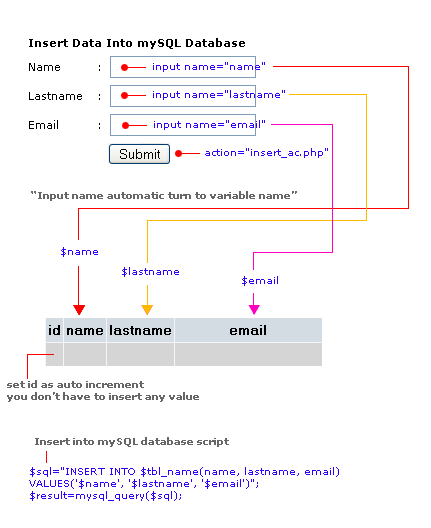In this tutorial, I will tell you how to upgrade your MySQL version on Ubuntu in simple steps.
This is very simple guide to upgrade version of MySQL from 5.5 to 5.6/5.7
This is very necessary to keep the softwares up to dates to get benefits.
To upgrade the version run following command one by one :
wget http://dev.mysql.com/get/mysql-apt-config_0.8.0-1_all.deb sudo dpkg -i mysql-apt-config_0.8.0-1_all.deb sudo apt-get update sudo apt-get install mysql-server
You will ask for the input when you run second command :
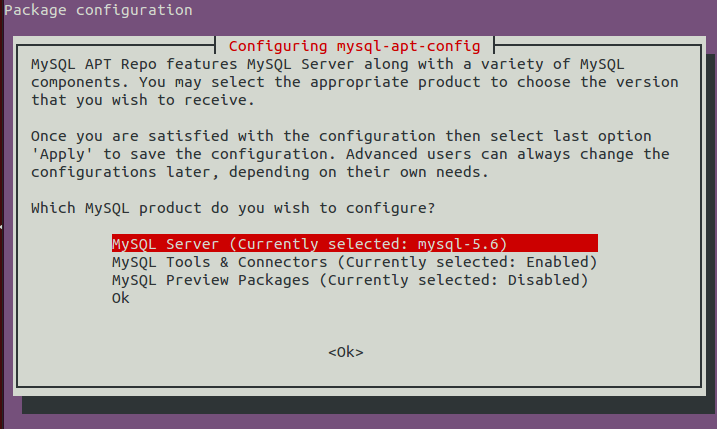
Press enter to configure version of MySQL :
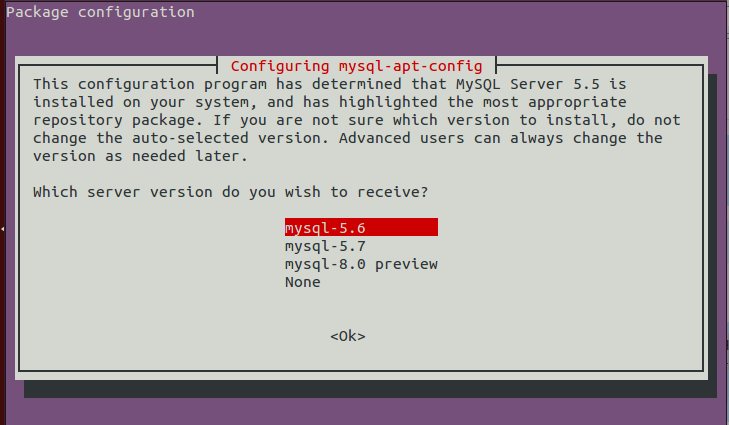
After configuring MySQL version press OK.
When above command will executed successfully then you can check your MySQL version by running following line of command :
select version();