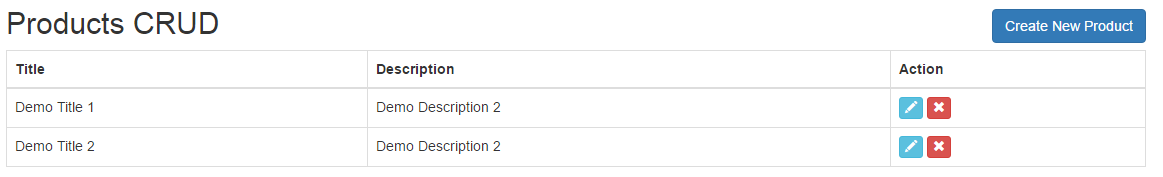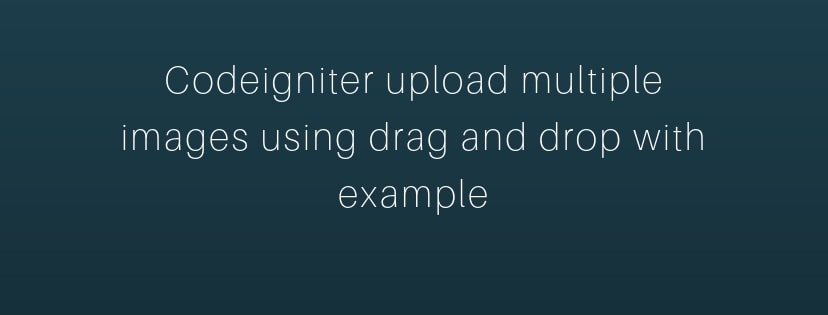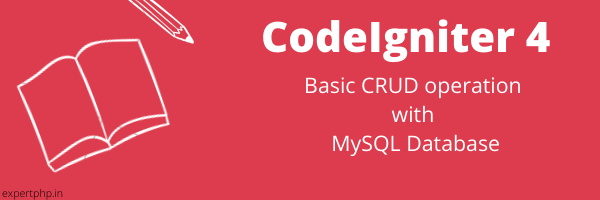In this Codeigniter Tutorial, I am going to tell you how to validate contact us form using Ajax.
I am going to use Codeigniter Form Validation class to validate contact us form, If the error exists then It will display the proper validation errors.
I will use jQuery to avoid complete page refresh on form submission in Codeigniter.
For this example, I will create simple HTML contact us form and implement server-side validation rules in Codeigniter on form submission using Ajax.
Step1: Add RoutesIn this step, I will add routes to handle ajax request and display the form.
<?php defined('BASEPATH') OR exit('No direct script access allowed'); $route['default_controller'] = 'welcome'; $route['404_override'] = ''; $route['translate_uri_dashes'] = FALSE; $route['ajax-form-validate'] = "AjaxFormValidate"; $route['ajax-form-validate/post']['post'] = "AjaxFormValidate/validateForm";
In this step, I will create a controller "AjaxFormValidate.php" in following path application/controllers/
<?php defined('BASEPATH') OR exit('No direct script access allowed'); class AjaxFormValidate extends CI_Controller { /** * Get All Data from this method. * * @return Response */ public function __construct() { parent::__construct(); $this->load->library('form_validation'); $this->load->library('session'); } /** * Create from display on this method. * * @return Response */ public function index() { $this->load->view('ajax_form_validate'); } /** * Validate and store the form data. * * @return Response */ public function validateForm() { $this->form_validation->set_rules('name', 'Name', 'required'); $this->form_validation->set_rules('email', 'Email', 'required|valid_email'); $this->form_validation->set_rules('message', 'Message', 'required'); if ($this->form_validation->run() == FALSE){ $errors = validation_errors(); echo json_encode(['error'=>$errors]); }else{ echo json_encode(['success'=>'Form submitted successfully.']); } } }
In this step, I will create a simple HTML form using form_open() helper method in Codeigniter.
I will include jQuery and Bootstrap library and send the ajax request with form data on the server to implement validation rules.
<html> <head> <title>Ajax contact us form validation in Codeigniter using javascript jQuery</title> <link rel="stylesheet" href="https://cdnjs.cloudflare.com/ajax/libs/twitter-bootstrap/4.1.1/css/bootstrap.min.css" /> <script src="https://cdnjs.cloudflare.com/ajax/libs/jquery/3.3.1/jquery.min.js"></script> </head> <body> <div class="container"> <div class="row"> <div class="col-sm-8 col-sm-offset-2"> <div class="alert alert-danger" style="display:none"> </div> <?php echo form_open('ajax-form-validate/post');?> <div class="form-group"> <label>Name:</label> <input type="text" name="name" class="form-control" placeholder="Name"> </div> <div class="form-group"> <strong>Email:</strong> <input type="text" name="email" class="form-control" placeholder="Email"> </div> <div class="form-group"> <strong>Message:</strong> <textarea class="form-control" name="message" placeholder="Message"></textarea> </div> <div class="form-group"> <button class="btn btn-primary btn-block btn-submit">Submit</button> </div> </form> </div> </div> </div> </body> <script type="text/javascript"> $(document).ready(function() { $(".btn-submit").click(function(e){ e.preventDefault(); var name = $("input[name='name']").val(); var email = $("input[name='email']").val(); var message = $("textarea[name='message']").val(); console.log($(this).closest('form').attr('action')); $.ajax({ url: $(this).closest('form').attr('action'), type:$(this).closest('form').attr('method'), dataType: "json", data: {name:name, email:email, message:message}, success: function(data) { if($.isEmptyObject(data.error)){ $(".alert-danger").css('display','none'); alert(data.success); }else{ $(".alert-danger").css('display','block'); $(".alert-danger").html(data.error); } } }); }); }); </script> </html>